As a retro computer enthusiast, I have amassed an impressive collection of Commodore computers and various older consoles. My chief hobby platforms are the Commodore 64/128 and the Commodore Amiga line, both of which I used extensively back when these machines were still new.
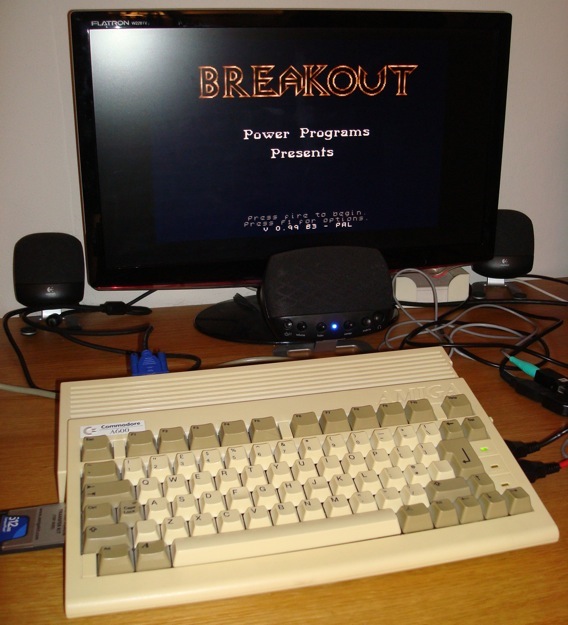
Above: My Amiga 600 running Breakout.
Looking at my Amiga collection, I can safely say that my current 'pride-and-joy'* is a souped up Amiga 600.
The 'Mighty A600' features the following:
I love this machine!
In my opinion, it is the perfect ECS/OCS retro computer hobbyist Amiga model. Not because it's the best specced Amiga you can get, but because it's small and has a couple of useful features built in (PCMCIA, IDE, colour composite out were all new for the A600 and are not available on older Amiga models).
This is slightly ironic as when these computers were new I - just like about every other Amiga fan at the time - considered the A600 to be the worst model of them all. It was too small, it was expensive, you couldn't expand it (initially you could only fit a 1MB memory expansion - nothing else), it didn't have a numeric keypad and it was incompatible with lots of older software.
Since then, three things have changed:
These things combined have turned the A600 into my prime Amiga for use, even edging out the towered A1200 I have. Because it is so portable, I'm actually using it much more than I used to use my other Amigas.
It helps a lot that the wonderful Indivision ECS offers both 50Hz and 60Hz VGA compatible output. This means I can attach my A600 to my PC monitor without hassle and get a brilliant picture.
Granted, most of my Amiga 600 use is to play old games via WHDLoad, or dabble around in AMOS, Blitz Basic, Deluxe Paint or Workbench - but still, it gets more use than most of my retro computer collection.
Now, of course, I could emulate the machine on my PC and get a much faster Amiga than I could by expanding an Amiga 600. If I did emulate, I wouldn't have to muck about with floppies, old joysticks and the like. However...
I really like using the 'real deal' over using emulators. Somehow it just feels better to me - nothing quite beats playing Turrican II on a big screen TV with a real Amiga with a real joystick or inserting a proper 3 1/2 inch floppy disk into the drive and hear it load with that 'true floppy' sound.
The Mighty A600
Should you decide you'd like your own Amiga 600 or start your own Amiga 600 expansion project (and after seeing that commercial***, who wouldn't?!), there are a few tips and pointers I'd like to share:
Buying an Amiga 600:
If you wish to use the A600 for WHDLoad:

Above: The inside of my Amiga 600, showing the extra hardware that has been added.
If you wish to expand your A600:
A small list of upgrades:
Above all else: take your time, have fun and enjoy using your A600 :)
For more information about the A600 or A600 expansions, see these sites:
*) I also love my C64c with its 1541 Ultimate and EasyFlash cartridges, my TurboGrafx-16, Super Nintendo, etc... But this is an Amiga article, so it features my Amiga 600 instead!
**) WHDLoad allows an Amiga to install & run floppy disk games from hard drive.
The Amiga 600 is incompatible with the Amiga 500 in three ways: it has more Chip RAM, as a result some of the addresses used for CHIP Ram change (this crashes programs which depend on these addresses), it has kickstart 2.0+ instead of 1.3 (this can crash programs which depend on 1.3 specific behaviour) and it doesn't have a numeric keypad (which makes it impossible to fully control programs which require the numeric pad).
It also has the ECS chipset instead of the OCS one, but other than the Chip RAM problem I don't think this causes incompatibilities.
***) Personally, I do have to admit that playing Alien Breed as poorly as that guy plays is indeed quite scary... Wether it's scary enough to get rid of menacing killer cyborg dudes with little regards for doors remains to be seen, though!
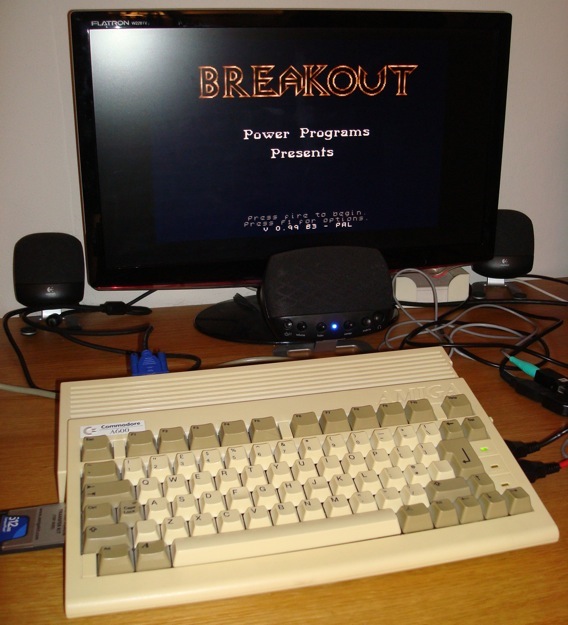
Above: My Amiga 600 running Breakout.
Looking at my Amiga collection, I can safely say that my current 'pride-and-joy'* is a souped up Amiga 600.
The 'Mighty A600' features the following:
- Kickstart 3.1 & Workbench 3.1
- 68030 accelerator running at 25MHz (the Individual Computers ACA630)
- 2 MB of Chip RAM (using an Individual Computers A604)
- 32 MB of Fast RAM from the ACA630
- An internally mounted 256 MB CompactFlash card acting as hard drive
- A PCMCIA card reader + software from AmigaKit to transfer data from my Mac & PC to the Amiga and back
- Both Amiga RGB and VGA out, thanks to the Individual Computers Indivision ECS
I love this machine!
In my opinion, it is the perfect ECS/OCS retro computer hobbyist Amiga model. Not because it's the best specced Amiga you can get, but because it's small and has a couple of useful features built in (PCMCIA, IDE, colour composite out were all new for the A600 and are not available on older Amiga models).
This is slightly ironic as when these computers were new I - just like about every other Amiga fan at the time - considered the A600 to be the worst model of them all. It was too small, it was expensive, you couldn't expand it (initially you could only fit a 1MB memory expansion - nothing else), it didn't have a numeric keypad and it was incompatible with lots of older software.
Since then, three things have changed:
- In the last few years a slew of hardware options to expand it became available (most made by Individual Computer)
- WHDLoad was released which bypassed the remaining compatibility issues** and allows you to install those custom floppy loader games from floppy onto a hard drive
- The smaller size makes it better to set up as a second computer. The older Amiga models were huge in comparison!
These things combined have turned the A600 into my prime Amiga for use, even edging out the towered A1200 I have. Because it is so portable, I'm actually using it much more than I used to use my other Amigas.
It helps a lot that the wonderful Indivision ECS offers both 50Hz and 60Hz VGA compatible output. This means I can attach my A600 to my PC monitor without hassle and get a brilliant picture.
Granted, most of my Amiga 600 use is to play old games via WHDLoad, or dabble around in AMOS, Blitz Basic, Deluxe Paint or Workbench - but still, it gets more use than most of my retro computer collection.
Now, of course, I could emulate the machine on my PC and get a much faster Amiga than I could by expanding an Amiga 600. If I did emulate, I wouldn't have to muck about with floppies, old joysticks and the like. However...
I really like using the 'real deal' over using emulators. Somehow it just feels better to me - nothing quite beats playing Turrican II on a big screen TV with a real Amiga with a real joystick or inserting a proper 3 1/2 inch floppy disk into the drive and hear it load with that 'true floppy' sound.
The Mighty A600
Should you decide you'd like your own Amiga 600 or start your own Amiga 600 expansion project (and after seeing that commercial***, who wouldn't?!), there are a few tips and pointers I'd like to share:
Buying an Amiga 600:
- As always with old hardware (the A600 is from 1992), make sure you see the machine working before you buy it. Or, if buying from E-Bay/internationally, make sure that the seller is someone you trust
- Should you have never used an Amiga before, or lack patience, an Amiga emulator like WinUAE might be a better choice. It'll let you get used to how an Amiga works and play some games, to see if you like it before you buy a real one
- Floppy disks are the standard media for the Amiga series, almost all software was released on 3 1/2 inch floppy (some also on CD-ROM). These are quite old now, so if possible always back up your floppies to another format!
- Keep in mind that the stock Amiga 600 is not 100% compatible with the older Amiga 500/1000/2000 models, so not all software will load. Some titles may load with a degrader (a small piece of software that tweaks your Amiga to be more like older models), WHDLoad or other tricks. Some titles may not load at all. It cannot run Amiga 1200/4000 only software at all.
- Other than joysticks, internal IDE hard drives, external floppy disk drives and printers, the Amiga 600 is only compatible with hardware that is specifically made for it (or made for the PCMCIA slot and known to be Amiga 600 compatible). You can't put an Amiga 500 or Amiga 500+ memory expansion card in the A600, for example.
If you wish to use the A600 for WHDLoad:
- You will need either an IDE hard drive or a CompactFlash card & IDE converter. A drive/card cannot be larger than 4GB and you cannot create partitions that are larger than 2GB. Doing so will cause data corruption/loss of files
- The Amiga 600 uses a standard laptop IDE cable with 44 pins. The interface is not buffered, so make sure to use a very short cable (the shorter, the better)
- You will likely need more memory than the standard 1MB to use WHDLoad (I'd recommend 2MB of Chip RAM and at least 2MB of Fast RAM, preferably 4MB)
- A better processor, like a 68020 or 68030 is optional but can provide a working 'quit' button - the default 68000 won't let you quit a WHDLoad game. A faster processor will usually make 3D games and graphical adventure games run with better frame-rates.
- Not all Kickstart 2.0 versions let you use a hard drive and some only let you use a really small one (<100MB). It's best to upgrade the Kickstart ROM to version 3.1 which can use any drive up to 4GB
- There are only two ways to get Fast RAM in an A600: via an external PCMCIA card (which are rare and can be expensive) or via one of the A600 accelerators like the ACA620/630 (which are not cheap, but can probably be bought brand new - if they are in stock)

Above: The inside of my Amiga 600, showing the extra hardware that has been added.
If you wish to expand your A600:
- Be aware that these machines are old and things (hinges, other plastic components, etc) may break or snap easier than you'd like and that some electrical components may be marginal or even broken - this is not always easy to see or even notice in use
- The Amiga 600 is a SMD design, this means it's harder to solder things in an Amiga 600 than, say an Amiga 500
- I'd personally recommend using new components for upgrades. Some very nice hardware has been made for the Amiga 600 in the past few years and these upgrades work very well.
A small list of upgrades:
- The ACA630 and ACA620 accelerators from Individual Computers featuring either a 68030 or 68020 and 32MB or 9MB of extra memory. Perfect for WHDLoad and making your A600 fly!
- The A604 memory expansion from Individual Computers adds 1MB of Chip RAM, giving you 2MB in total
- The Indivision ECS gives you VGA out (for using your regular PC monitor), extra resolutions and a flicker fixer (requires an A604 memory expansion)
- Any of the CompactFlash to laptop IDE converters. They allow you to have a silent, dependable and durable CompactFlash card in place of a hard drive (up to 4GB).
- A PS/2 or USB mouse to Amiga adaptor, such as the Micromys, allows you to use newer mice. This can be a very good thing - the original Amiga mice were not that great.
Above all else: take your time, have fun and enjoy using your A600 :)
For more information about the A600 or A600 expansions, see these sites:
- A great read on the Amiga 600 and expanding it to its limits can be found at Amiga600.de
- The Amiga 600 Wikipedia article offers a good overview of what an Amiga 600 is and has some nice links.
- The WHDLoad site offers you WHDLoad, a ton of game installers and the option to buy a registered version of WHDLoad.
- Vesalia.de is still offering you new A600 expansions, such as the excellent Individual Computers range
- Amigakit.com offers new A600 expansions (including the excellent Individual Computers range) and a repair service
- Individual Computers has made my upgrade project possible, by offering all these lovely bits of hardware to expand and modernise my good old Amiga 600!
*) I also love my C64c with its 1541 Ultimate and EasyFlash cartridges, my TurboGrafx-16, Super Nintendo, etc... But this is an Amiga article, so it features my Amiga 600 instead!
**) WHDLoad allows an Amiga to install & run floppy disk games from hard drive.
The Amiga 600 is incompatible with the Amiga 500 in three ways: it has more Chip RAM, as a result some of the addresses used for CHIP Ram change (this crashes programs which depend on these addresses), it has kickstart 2.0+ instead of 1.3 (this can crash programs which depend on 1.3 specific behaviour) and it doesn't have a numeric keypad (which makes it impossible to fully control programs which require the numeric pad).
It also has the ECS chipset instead of the OCS one, but other than the Chip RAM problem I don't think this causes incompatibilities.
***) Personally, I do have to admit that playing Alien Breed as poorly as that guy plays is indeed quite scary... Wether it's scary enough to get rid of menacing killer cyborg dudes with little regards for doors remains to be seen, though!